Desktop Notifications Center
for io.Connect
Notifications are an important part of any modern workspace, but too many (and in many different places) can hinder rather than enhance your workflow. io.Connect notifications give users the information they need now, and the power to take action. Best of all—they are all located in one centralized location.
Notifications Demo
io.Connect notifications can drive workflow across applications and is delivered as a simple API to allow for easy customizations.
Designed for instant end user action
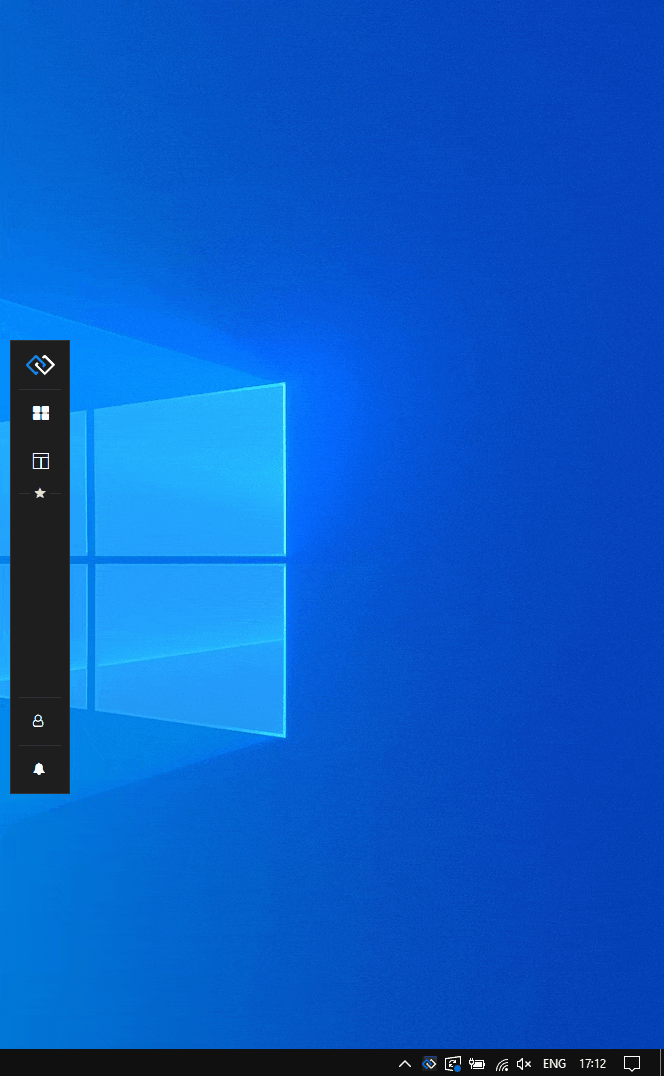 Informational notifications guarantee users catch insights quickly. Actionable notifications prompt the end user to act fast. These notifications are configurable with buttons that can trigger various events once selected by the end user. Open a chart or quote are some possibilities depending on desired workflow.
Informational notifications guarantee users catch insights quickly. Actionable notifications prompt the end user to act fast. These notifications are configurable with buttons that can trigger various events once selected by the end user. Open a chart or quote are some possibilities depending on desired workflow.
Ready, set, go
io.Connect notifications go beyond prompting a single action. Because they are part of an integrated desktop, each notification action extends into a more complex workflow. One notification may trigger the user to open a chart or accept an order, but from there the user is now able to share data with other applications in their workspace. Another notification can trigger a user to open the email that sent it or share an Excel file linked with the context of the notification.
Advanced UI for sophisticated notification control
As with all our UI features, we’ve created notifications to seamlessly integrate into user workflow. Best of all, the UI components come out-of-the-box so you can have your notification panel up and running in no time. The notification panel can be configured to change its location and alignment, or you can use our React template to build your own custom notifications app.
Notification documentation for developers can be found here →
A fully featured notification center
The io.Connect notification panel gives you a one-stop-shop for all notifications—from any type of application—including native. The user-friendly interface can be organized for controlled and customized alerts.
The user may toggle between a card view and a more compact list view of the notifications. Notifications can be set with priority, and users can then sort them by priority (additionally, notifications can be sorted by application).
At interop.io we are constantly updating our products with state-of-the-art features. Coming soon to notifications:
- Notifications search capability
- Snooze notifications and stacked toast notifications